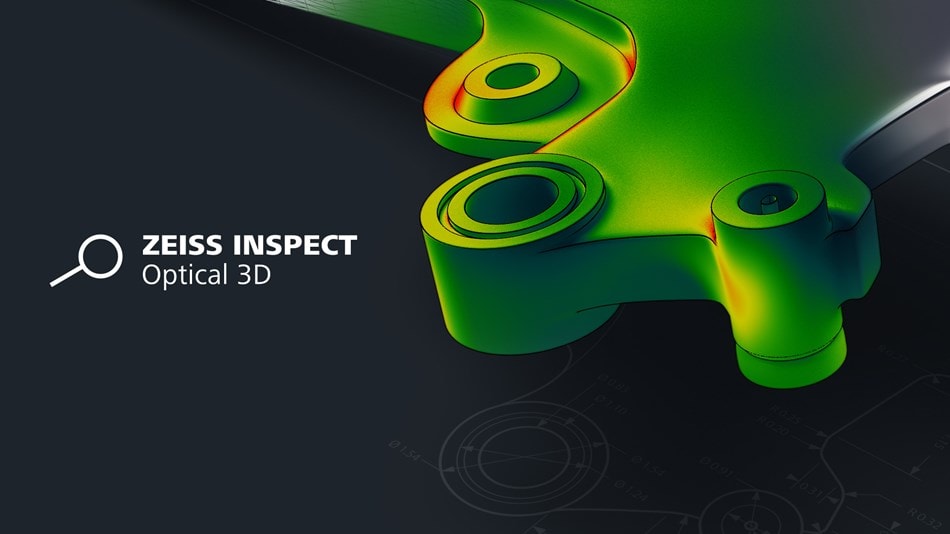STL file
STL file
What is an STL file?
In the context of 3D printing, files in the STereoLithography file format, or STL files for short, are used. STL also stands for Standard Triangulation Language. This standardized format represents the surfaces of three-dimensional bodies on the computer using polygon meshes, which consist of individual triangular facets.
STL: an indispensable interface in 3D printing
Like laser or inkjet printers, a 3D printer also needs data that contains relevant information for processing. The devices cannot process STL files directly, however, so it is necessary to take a small detour via a utility program that is usually included in the scope of delivery.
3D printers create objects layer by layer; the software divides the model to be executed into layers. The program also determines how far the print head may move on the x and y axes and at what speed the receiving bed has to follow on the z axis. The processing temperature can also be configured. If the setting options are not enough, the specialist retailer offers solutions with an extended scope.
STL: It's all about the presentation
Shapes with straight contours can be easily reproduced using triangular facets. With curved elements, however, the picture is different. With STL files, the direct representation of roundings is not possible because the facets consist of straight surfaces. Balls, cylinders and the like only appear perfectly designed at first glance. When zooming in, it can be seen that stereolithography triangles are arranged convex or concave. The principle is similar to the structure of digital photos, in which the interplay of many pixels creates curved lines.
Convert, import and export STL files
The STL format describes the surfaces of bodies using triangles. Depending on their size, they consist of up to millions of polygons. The higher the filling density, the more working memory is used. The software is used to create 3D models is not important. Almost every modeling and CAD program supports the file format. It can be imported and exported without much effort - e.g. into the GOM software. It is sufficient to save an open file in STL format; a double click is all it takes to open it.
How does software create STL files?
In the CAD world, numerous elements consist of NURBS (non-uniform rational B-splines). Curved surfaces are divided into mathematically defined curves and nodes. They are particularly well-suited for modeling cylindrical components with complex contours. However, line-based specifications are not suitable for a 3D printer. Therefore, before further processing, all object areas must be converted into polygon networks without textures. This ensures that the project can be saved as an STL file without any problems.
If there are gaps or protruding edges on the model during conversion, the on-board tools of the CAD program are sufficient to repair surfaces without great effort.